As a fully paid up convert to all things google, and as someone who likes electronic solutions (preferably cloud based and synced across platforms and devices) my timetable has been annoying me for some time.
What I've wanted is a quick way to get a 2 week timetable out of Sims and into either google (my choice) or outlook (what some people would prefer). A quick google will suggest this is not trivial, so I'm sharing here my own work around.
To be warned, it feels a little like this.
You haven't asked how, but I'm going to tell you anyway. (I know there are people at school who will want to know).
1. Type your timetable into excel. You need certain column headings, but because I'm nice like that I'm just going to share my spreadsheet with you (Here - you'll need to download it and edit). I've only typed in one fortnights worth of TT, the rest is called by an =C3 type cell.
The "Day" column is numbered 1 (for Monday of Week A) through to 10 (Friday week B).
The Start date column is then a vlookup.
2. Copy all but the first column and then "paste Special - Values" into a new spreadsheet. You may want to format the columns for date and time so that they look like dates and times. Save this as a CSV file.
3. Import into either Google Calendars, or into Outlook.
I've only done term 1 so far. This is as my timetable may change early on (I blame the timetabler (me)). To get term 2 in after half term, all I think I need to do is change the date attached to the value 1 on sheet 4, and re-copy / paste.
Feel free to tell me how much like nonsense all of the above is, and what the better way is....
What I've wanted is a quick way to get a 2 week timetable out of Sims and into either google (my choice) or outlook (what some people would prefer). A quick google will suggest this is not trivial, so I'm sharing here my own work around.
To be warned, it feels a little like this.
You haven't asked how, but I'm going to tell you anyway. (I know there are people at school who will want to know).
1. Type your timetable into excel. You need certain column headings, but because I'm nice like that I'm just going to share my spreadsheet with you (Here - you'll need to download it and edit). I've only typed in one fortnights worth of TT, the rest is called by an =C3 type cell.
The "Day" column is numbered 1 (for Monday of Week A) through to 10 (Friday week B).
The Start date column is then a vlookup.
2. Copy all but the first column and then "paste Special - Values" into a new spreadsheet. You may want to format the columns for date and time so that they look like dates and times. Save this as a CSV file.
3. Import into either Google Calendars, or into Outlook.
I've only done term 1 so far. This is as my timetable may change early on (I blame the timetabler (me)). To get term 2 in after half term, all I think I need to do is change the date attached to the value 1 on sheet 4, and re-copy / paste.
Feel free to tell me how much like nonsense all of the above is, and what the better way is....
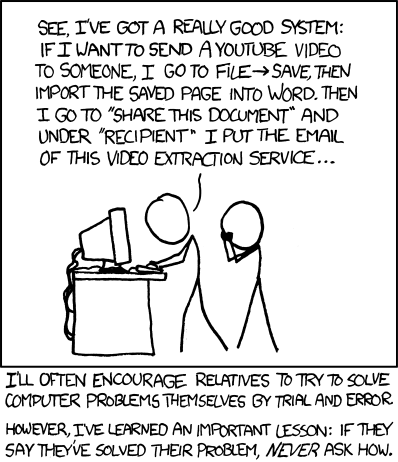
I have a one-week timetable, but had the same problem - no way to export from ePortal to a calendar file (unless I'm missing a trick here). The school calendar is provided in a Word document, which is great for pinning to a bulletin board, but not so good for synching to my own calendar.
ReplyDeleteI've ended up typing directly into Google Calendar. I have a separate calendar for my timetable, because I've found it very unwieldy if every lesson shows up on my iPod or phone calendar. Since I teach most of my classes more than once a week I used the duplicate event function to save on typing. My lessons are all set to repeat after a week. During school holidays, I can just opt not to show my timetable (or I could delete the lessons that land in those weeks). It's not perfect, but it does work.
I really don't understand why systems like SIMS and ePortal don't have an easy calendar export function built in - I'm sure the students would like that as well as the staff.
Take a look at www.AcademicCalendar.co.uk
ReplyDelete